Version 2024.12.30
Themes & Settings
1.You can now choose the image to be displayed at the bottom of the sidebar menu. The default is to display a random image.
Version 2024.12.29
Add/Edit Courses
1.Your may now define a course as a featured course. Featured courses should be kept to a minimum and reviewed regularly. Otherwise, their impact is reduced.
Version 2024.12.24
Home Page
1.Added a Participation tab that displays member enrollment requests as a Sankey (hourglass) diagram.
2.Added a splitter bar between the chart and the grid on those tabs that display both a chart and a grid.
3.Refresh each chart's data when the tab is clicked. Removed the Load Data button.
Add / Edit Participants
1.Added new column, Birth Month to display the month of birth for members with a birth date.
2.Added new tab to display birthdays in the current month.
Version 2024.12.20
Add/Edit Contacts
1.Fixed an issue that caused tags to be hidden on the grid.
2.Display ICE details by default on the grid.
Add/Edit Volunteers
1.Allow contacts to be volunteers
2.Include contact & ICE details on the grid.
Version 2024.12.15
System
1.Updated DevExpress components to version 24.2.3
2.The default font size has changed from Medium to Small in the administrative portal. This may be changed via the Settings menu option. The font size for the Member Portal remains at Medium.
3.The accessibility widget has been removed from the system. The preferred way to change font size is now via the Settings menu option. Font size can also be changed within the browser and/or operating system settings.
Version 2024.12.13
Member Portal
1.The software will now place the Member Portal into maintenance mode if there is no enrollment period currently defined.
Version 2024.12.12
Class Schedule
1.The allocation of a Once Only class to a term has been redefined...
a.If the class start date falls between the term start and end dates then the class is allocated to that term.
b.If the class start date falls before the term start date and the term number is 1 thru 3, then the class is allocated to that term.
c.Else, the class start date is later the the term 4 end date. In this case the class is allocated to term 4.
2.The class schedule will now continue to list Once Only courses that start after the close of term 4. Enrollment requests will continue to be registered as term 4 requests.
Add/Edit Courses
1.To facilitate the change to the Class Schedule above, class start dates are now restricted to the current year only. That is, 1st January thru to the 31st December in the current year.
Bring Forward Courses
1.One year will be added to a class start date if that date is non-null when brought forward. While it is recognised that the brought forward date will rarely be correct, it ensures the start date is within the new year.
Version 2024.12.5
System
1.The software now detects a failed transition from static to interactive mode. If detected, an error page as below will be displayed..
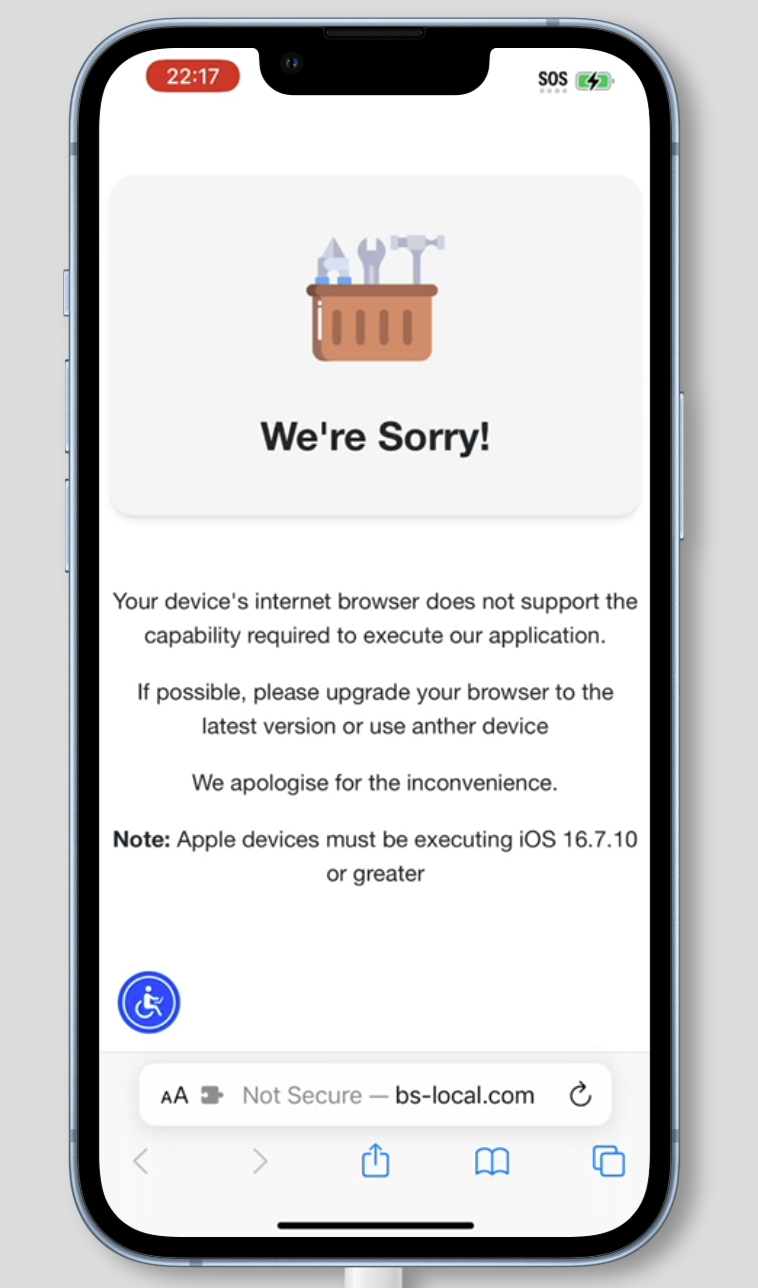
Verson 2024.11.17
System
1.Upgraded all projects to Microsoft.NET 9 development platform.
Portal (Admin)
1.Recreated the tabstrip menu as a toolbar to allow for future options to be added.
2.All attendance menu options are now within a drop-down button titled Attendance.
3.A new menu option titled, Calendar has been added to the menu. When clicked, this will invoke the calendar within a sidebar.
4.Minor UI refresh to main screen and siblings.
Version 2024.11.1
Contacts
1.Contacts enrolled in courses that include fees will now be charged those fees.
Add/Edit Receipts
1.You may now process a receipt for a Contact.
Add/Edit Fees
1.You may now process a fee for a Contact.
Bank Data import
1.You may now assign an imported payment to a Contact.
Version 2024.10.28
Add/Edit Contacts
1.A new module added to the Participation menu
Version 2024.10.3
HTML Editor
1.The HTML Editor used to enter course descriptions now has the image resize feature disabled. Images must be physically resized before upload into the editor using image editor software such as Microsoft Paint. Care must be taken to keep image size to an absolute minimum. Image size greater than 20KB should be considered excessive. The use of glyphs such as those from https://www.pngrepo.com/ is encouraged.
Version 2024.9.31
Enrol Participants
1.A message is now displayed when an attempt is made to select a new menu option when the grid has unsaved entries. Previously, this was generating an error.
Version 2024.9.30
Password Strength
1.To conform with the US National Institute of Standards & Technology (NIST) recommendations, password strength has changed. The requirements are now...
a.A password must be a minimum of 10 characters
b.A password must have a minimum of 6 unique characters, and
c.A password must not be common
Note that the requirements for special characters, numbers and character casing in the password have been removed. Passwords do not have an expiry date. To satisfy option 3, proposed passwords are now checked against a list of 100,000 common passwords.
This change has no affect on current passwords in the system. Checks are only performed when an attempt is made to change a password.
Grid Layout
1.The Choose button on some grid toolbars has now been replaced with a Layout button. This button provides the ability to not only choose those fields to be displayed on the grid, but also Save the layout and Reset the default layout. This option is currently enabled in Add/Edit Courses and Add/Edit Participants.
Message Box
1.The software now has the ability to provide the option, Don't Show Again when displaying a message box. If ticked, the software will no longer display that message. This option will be progressively rolled out for repetitive messages that once read and understood do not need to be displayed again. Its first implementation is the Change to Class Schedule message displayed in Add/Edit Courses when class details are changed.
Version 2024.9.25
System
1.DevExpress version 24.1.6 maintenance update.
Version 2024.9.19
Bring Forward Enrolments
1.If a dropout record exists for the member in the class for the new term, previous term enrolments will no longer be brought forward. This accounts for the edge case of an enrolment being brought forward, manually deleted and then automatically or manually brought forward again.
2.If it is detected that the number of enrolments exceed the course's maximum enrolments the brought forward, enrolment will be waitlisted irrespective of its status in the previous term. This accounts for the edge case where enrolments have been manually created for a class prior to enrolments being brought forward.
Version 2024.9.15
Add/Edit Participants
1.Changing the email address will now automatically update the member's login credentials. There is no need to Populate Logins in Login & Role assignment.
Note: the recommended method of changing an email address is via Manage Credentials in the Member Portal. Changing an email address in Add/Edit Participants is provided as a convenience method to assist if the member is not receiving their confirmation email as expected. As such it should be considered as a measure of last resort.
Version 2024.9.9
Member Portal - Manage Enrolments
1.An issue that caused an incorrect enrolment count for the guest U3A view of a multi-campus course has been corrected.
Version 2024.9.8
Add / Edit Courses
1.Corrected issues when adding a new course and moving between tabs.
Version 2024.9.7
Member Portal - Class Sign In / Out
1.Corrected an issue preventing student sign in / out.
Communication module
1.Corrected form resize issue when attaching files.
Version 2024.8.28
Record Attendance
1.A small refresh of the module's User Interface has been done to reduce the height of the panels on the right hand side as they were causing issues with display on smaller devices.
Enrol Participants
1.Similar UI interface refresh as above to maintain consistency between the modules.
Version 2024.8.25
Bank Data Import
1.The bank data import procedure now supports Quicken (QIF) formatted files. Always choose the Australian version of the QIF file If given a choice of files by your banking software.
Version 2024.8.23
Help System
1.re-styled help button.
HTML Editor
1.Improved the handling of hard paragraph breaks.
Version 2024.8.22
Bank Data Import
1.Corrected malformed OFX files by replacing & with & as per XML specification.
Version 2024.8.12
Add/Edit Terms
1.Added the Create/Edit New Year to easily create a set of term records for the new year.
2.The grid is now grouped by year.
Version 2024.8.7
Admin Website Menu
1.You can now right-click on most menu options and open the module in a new browser tab / window. You cannot right-click on the Admin Portal option as this may cause issues with Eway payments.
2.When opened in a new browser tab / window, the following menu options are disabled...
a.Themes & Settings
b.Manage Credentials
c.Logout
Communicate dialogue
1.The system will now warn if the Process Email button is clicked and the email text is blank.
2.The user interface has been refreshed.
Version 2024.8.1
Admin Member Portal
1.Add the Class Calendar view to the Admin Member Portal. To view the calendar, click the Calendar icon on the top right hand corner of the screen.
Version 2024.7.29
Request Course Enrolments / Class Schedule Report
1.Multiple classes in a course are now listed correctly when the Participation Type is Same Participants in all Classes.
Version 2024.7.23
DevExpress Version 24.1.4 refresh
1.Scrolling through a report using the arrow keys no longer causes an error.
2.Minor user interface tweaks.
Class Attendance
1.You can now add an additional class by clicking the plus (+) button on the Class Date editor. Although intended to allow attendance recording for unscheduled classes, this option may also be used to record attendance for any other ad hoc class. Note that you cannot add a future new class. It must be in the past.
Version 2024.7.22
Add/Edit Course Types
1.Added the field Short Name to the table. A short name has a maximum of 15 characters. The short name is used on system graphics where screen space is at a premium.
Version 2024.7.21
Class Schedule
1.Improved unscheduled class handling. Unscheduled classes are now separately categorised rather than assigned an arbitrary day.
Version 2024.7.15
Public page
1.Reposition Calendar
Version 2024.7.12
System
1.Added the UserWay accessibility widget to the software. Use this widget to access display accessibility options within the software.
Version 2024.7.11
Add/Edit Courses
1.A new Class View tab providing a read-only view of courses and their classes.
Version 2024.7.7
Member Fee Calculation
1.An issue that caused fees to include amount incurred from previous years has been corrected. This issue affected leader's fees only. Fees for other participants were not affected.
Member Portal - Enrolment Requests
1.Course and per Term fees are now displayed in a prominent position with a highlight colour.
Version 2024.7.5
Leader reports
1.Corrected an issue with one-off activities occurring intra-term being reported for new term with incorrect enrolments.
Version 2024.7.4
Organisational Details
1.The field, UTCOffset has been replaced with Timezone. All U3A databases have been configured with the default Timezone of Australia/Sydney. This value is only used when performing background tasks. The timezone used by the website application is retrieved from the user's device.
Administrative website
1.The system now displays a reminder message when entering and / or during special events. Currently there are two such events...
a.During the 8 days prior to random allocation, a message will be displayed reminding that allocation will occur in x days.
b.During the enrolment email blackout period, a message will be displayed when the blackout will end.
Version 2024.7.2
Help Document: Add/Edit Courses
1.Added note to class Recurrence field to advise that classes with a non-null recurrence value should also have a non-null Start Date. Refer Add/Edit Courses.
Version 2024.6.28
Member Portal - What's on today
1.An issue that caused this module to fail has been corrected.
Version 2024.6.26
Add/Edit Courses
1.Added HTML description editor.
Version 2024.6.22
DevExpress 24.1 Upgrade
Our Developer Express component software has been upgraded to 24.1.3. Any screen corruption issue will be corrected by refreshing the browser; SHIFT-F5 (Windows) CMD-F5 (Mac).
Version 2024.6.16
Add/Edit Terms
Change to business rules for terms...
1.The enrolment dates for terms may not overlap with enrolment dates for the previous or next term as it will make the enrolment period ambiguous.
2.The system will warn if there is a break in enrolment periods. A break results in non-continuous enrolment periods in which members are not permitted to enrol.
Version 2024.6.19
Random Allocation Blackout Period
The three day grace period between performing random allocation and emailing enrolment notices has now been extended to a full blackout. This means that as well as email being delayed, all automatic enrolment will not be performed in this period.
In addition, any enrolment request processed via the Member Portal or the Enrol Participants procedure will not have automatic enrolment until after the blackout period.
Minor User Interface Changes
There have been many minor UI changes to address display issues introduced by recent updates to Microsoft .NET component software. These include to..
1.Add/Edit Courses
2.Enrol Participants
3.Class Attendance
Class Schedule calculation
The class schedule calculation service has had a minor modification to address an issue that causes an intra-term class to be omitted from the schedule if in the new term's enrolment period.
Version 2024.6.16
System
1.A new option, Themes & Settings | Reset Factory Settings has been added to the main menu. This option will clear all customisations stored on your local device by the software. This includes but is not limited to your workstation ID, theme, dismissed message status and top/side menu selection.
2.You may now dismiss a system message when the button titled Do not show again is displayed. Clicking this button will permanently delete the message providing more display area for expandable controls such as the grid.
Add/Edit Courses
1.The Class Schedule User Interface has changed to prevent errors when attempting to perform asynchronous operations. Term selection has been removed from the Preview form and placed on the toolbar menu.
Member Portal - Member Enrolment
1.To prevent the accidental selection of courses, you must now click the Click to select or Click to withdraw buttons rather than clicking anywhere within the course.
2.This change is documented in a dismiss-able What's New section on the enrolments menu.
Version 2024.6.13
Multi-Campus Extension - Business Rule change
The allocation of Waitlist to Enrolled enrolment requests for the host U3A occurs one day prior to a course being opened for multi-campus enrolments. Once opened, multi-campus enrolment requests are processed on a "first in, wins" basis. The Host U3A will be processed first, followed by any visitor U3A enrolment requests.
Thus, host U3A members will have priority over visitor U3A members prior to multi-campus open and in each allocation run.
Version 2024.6.5
Member Portal
1.A new menu option, Print your member badge now allows a member to print their member badge if their device has access to a printer.
2.The leader's menu option, Email / SMS Students has been changed to Email or SMS Students | Member Badges. It now allows you to also print member badges for a selected range of students.
Version 2024.5.28
Member Badge Report
The system now includes the ability to print a Member Badge. You can find it at Reports | Participation Reports | Member Badges. When printed via this menu option you will be able to
1.Print for members joined after a given date,
2.Print for selected members, or
3.Print for all members.
It is also available as a leader report and can be found in...
1.Participation | Correspondence Hub | Queue Leader Reports
2.Portal (Admin) | Leader Reports
3.Member Portal | Your leadership role | Leader Reports
When printed as a leader report, Member Badges will print for those members enrolled in the course.
Version 2024.5.16
Add/Edit Courses
1.A tab strip above the grid has been added with the following tabs...
a.All Courses. The default tab which will display all courses for the current year.
b.Current. All courses for the current and future terms will be displayed.
c.Complete. Those courses completed in previous terms will be displayed.
d.Activity/Events. Current courses with an Occurrence type of Once Only.
Version 2024.5.15
Member Portal
1.A member's classes for today (My Schedule) is no longer automatically displayed. Rather a button is provided that when clicked will display the data. This change was made to improve performance and reduce screen flicker.
2.An issue in Cancel Class that caused the message, "There are no classes in the current term to cancel." to be displayed has been corrected.
Version 2024.5.13
Bank Data Import
1.An issue that prevented a member's Financial To details being updated when they were part paid for the year has been corrected.
Version 2024.10
System
1.The generic web browser right-click context menu has been disabled.
2.The generic web browser drag to select has been disabled. Drag to select within editors is still available.
Version 2024.5.6
Add/Edit Courses
1.Previously, when a class start time or day was changed, the system would change all attendance records to match the new date & time. This has been changed such that any change to a schedule parameter value will cause future attendance records to be deleted and recreated with the new schedule values. Existing records prior to the current system date will remain intact and without change. The schedule parameter values that will trigger this behaviour are...
a.Term offered
b.Start Date
c.Recurrence
d.Occurrence
e. On Day
f.Start Time
This change will preserve existing attendance records while allowing change to future records. The only time that this may cause issue is where leaders/clerks record attendance into future classes. This is not recommended.
Student leave & cancelled class records will not be changed.
Version 2024.5.5
Add/Edit Courses
Previously, you could not change the Course Participation Type if a course had enrolments. This restriction is now relaxed...
1.If the course has only one class, no warning is generated. The system performs the change without further ado.
2.If you change from Different participants in each class to Same participants in each class no warning message is generated. The system will move the class enrolments to course enrolments deleting any duplicate students.
3.If you change from Same participants in each class to Different participants in each class a message will be generated warning you that the system will move the course enrolments to the first class in the course. It is up to you to then transfer students from that class to other classes, if required. This can be done via Enrol Participants.
Class Attendance
1.A new button titled Reset Selection has been added to the Quick Rollcall editor group. This option resets the selected records to Absent without apology by first deleting the record and then re-creating it. It is especially useful to remove duplicate records if they occur. For details, refer Class Attendance.
Version 2024.5.2
System
1.Soft delete is now enable for the Course, Class, Enrolment, Person & Receipt tables.
Admin | Restore Deleted Items | Restore Deleted Courses
1.A new menu item that allows you to restore deleted courses. Simply select the required courses from the list and click the Restore Courses button. The courses, its classes and enrolments will be restored.
Admin | Restore Deleted Items | Restore Deleted Participants
1.A new menu item that allows you to restore deleted participants. Simply select the required courses from the list and click the Restore Participants button. The participant, their enrolments and acsh receipts will be restored.
Class Schedule Cache
1.An issue that prevented student enrolments in future term classes has been corrected.
Version 2024.28
Attend Class
1.An issue that caused the class date list to be empty when a class occurs on the last day of term has been corrected.
Bank Data Import
1.You can now split a selected row into two. On split, the amount paid will be divided equally between the two records.
2.You can now delete a row.
3.The member, amount and financial to fields are now editable.
Please refer to Bank Data Import for a full description of the updated content.
Version 2024.22
Organisation Details
1.Options relating to the Class Schedule report and enrolment selection are now grouped together on the Operations tab.
2.A new option titled, Report For the Period Is available within this group. It allows you to select the reporting period for the Class Schedule...
a.Full Year. The report is printed for the current term through to the end of the year.
b.Current Semester. The report is printed for the current term through to the end of the current semester.
c.Current Term. The report is printed for the current term only.
3.The field, Print leader on public report? is now fully documented in Organisation Details.
Grid Toolbar (all procedures)
1.The Group rows... toolbar button is now displayed only when one or more columns are grouped on the grid.
View Multi-Campus Offers
This new procedure lists the current classes offered by other U3A to your members. It is available from the Course menu column.
Member Portal
1.Corrected issues reinstating a member after they have been permanently deleted.
Version 2024.17
Introducing Multi-Campus Extensions
Multi-Campus Extensions is a major new feature for for the system. It will allow your U3A to accept courses offered by other U3A groups (campuses), and will allow your U3A the ability to offer courses to other campuses.
Using the extension is completely optional.
To enable Multi-Campus Extensions...
1.Go to Admin | Organisational Details and select the Multi-Campus tab.
2.Tick the Allow Multi-Campus Extensions checkbox.
3.Move the U3A groups from which you wish to accept courses from Not Allowed to Allowed.
That's it! Courses offered by other U3A will now appear in your Class Schedule. Your members may request enrolment and will or will not be accepted by the offering U3A.
To offer courses to other U3A...
1.Go to Course | Add/Edit Courses
2.Select the course you wish to offer to other U3A
3.Click the Settings tab
4.Enter a date into the field, Allow Multi-Campus Enrolment From. Multi-Campus enrolments will be allowed from that date.
Currently, there are restrictions on which courses may be offered to other U3A Groups. These are...
1.the Allow Multi-Campus Extensions checkbox in Organistaion Details is ticked,
2.The course has no fees,
3.The course participation type is Same participants in all classes,
4.There is only one class in the course, and
5.The course is offered in one term only.
As such, it is anticipated that most multi-campus courses will be once-only activities such as Guest Speakers.
Version 2024.3.16
Portal (Admin)
1.Paging has been removed from the Attendance Analysis pivot-grid and replaced with scroll bars.
Version 2024.3.5
Enrolment Reports
1.Previously, if a course in term had enrolments and the term was then unchecked on the class record, the enrolments would continue to be listed on the various enrolment reports. This has now been corrected. Only courses with the term number checked will be listed on enrolment reports for that term.
Add/Edit Terms
1.Performance improvement displaying the timeline.
Version 2024.3.4
Class Schedule cache
A cache is a software component that stores data so that future requests for that data can be served faster. It is built once and then used multiple times without refreshing the data from the database. A cache can improve performance significantly but with the trade-off that the data may become "stale" or out-of-date.
The u3admin system now employs a cache to store the details reported on the Class Schedule Report and the Member Portal - Member Enrolment procedures. The cache is rebuilt every hour so at most, the data is one hour out of date. However, the Enrolled & Waitlist numbers are always up-to-date.
The cache can also be rebuilt manually if needs be. In most cases however, this will not be unnecessary.
Member Portal - Member Enrolment
1.This module now uses the new Class Schedule cache.
Class Schedule Report
1.The public version of this report now uses the new Class Schedule cache.
Add/Edit Courses
1.The button, Rebuild Cache has been added to the toolbar. When clicked, this will refresh the cache manually.
Version 2024.3.29
Member Portal - Online Payments
1.Payments cancelled by the operator are now reported as a Cancelled Transaction. Previously, they were reported as O6 Error.
Version 2024.3.28
Review online payment status
1.You may now select a date range to display. The default range is for the last 14 days.
2.Documentation review.
Add / Edit Enrolments & Member Portal - Withdraw from course enrolments
1.When an enrolment is deleted, all enrolments for the class in future terms and all attendance records for future dates are also deleted.
Version 2024.3.17
System
1.DevExpress components updated to version 23.2.5
Organisation Details
1.Allow email address to be null.
Home Page
1.Age of membership graphic
Member Portal
1.Removed Tell a Friend menu option.
Version 2024.3.15
Organisation Details
1.Added Data Retention group to the Operations tab.
Version 2024.3.13
Add/Edit Receipts
1.An issue that caused an error when deleting a receipt immediately after editing it has been resolved.
Member Portal - My leadership role
1.Only those classes for which a participant is a leader or a clerk will be displayed and available for selection by leaders/clerks. Although the logic will apply to all classes, this change has most relevance when a course...
a.has multiple classes, and
b.there are different participants in each class, and
c.each class has different leaders and clerks.
Version 2024.3.11
Member Portal - Online Payment
Online payment processing has been revised for payments with a result code of 06 - Error. This result can occur as the result of delayed processing by either the member's financial institution or the card provider. As such, the error is not recorded until 24 hours after the payment attempt. Attempting to view a member's financial status in the portal will cause the software to re-interrogate Eway for an updated payment result. If the result remains in error within the 24 hour period, the following message will be displayed...
The processing of your payment is incomplete.
This may be due to a delay in processing by your bank.
Don't worry as we'll keep trying. Please review later, and
if the problem persists, contact your U3A.
Review Online Payment Status
1.A Re-Submit button is now available on the toolbar. If clicked, the system will re-interrogate the EWAY system for the status of the selected payment. If the status is successful and a cash receipt transaction does not exist that cash receipt will be created. Note that this button is only enabled when the Status field is blank (Not Processed).
2.A Full Msg button has been added to the toolbar. When clicked, a full message explaining the payment result will be displayed.
3.The Result Code is now displayed with a brief description as to its meaning.
4.This procedure has been moved up in the menu hierarchy to indicate its relative importance when researching a failed online payment issue.
Add/Edit Courses
1.Added the Off-Schedule Activity check box. When ticked, this field will prevent the course & its classes from being displayed on the Class Schedule report and will not allow enrolment via the Member Portal.
Version 2024.3.7
Correspondence Hub
1.Improved messaging when attempting the reactivate a spam complaint email suppression, including the ability to contact Postmark directly.
2.You can now reactivate an email suppression from the Statistics/Bounces page, bounce details pop-up form.
Version 2024.3.6
Add/Edit Courses
1.Added Enforce One Class Per Student checkbox to the detail course form. Note this this field is only enabled when the Participation Type is set to Different participants in each class. The field affects software behaviour in Auto-Enrolment by ensuring that any enrolment in a course remains waitlisted if the student is already enrolled in a class for that course. By default, this field is checked for new courses. If required, it must be manually checked for existing courses.
Version 2024.3.5
Member Portal | View Enrolments
1.An issue that caused Courses with Different participants in each class not to be displayed has been corrected.
Home Page | Cash Receipt, New Member & Enrolment Graphs
1.The above graphs now have the ability to include breaks in the y-axis. The intention is to recognise that these graphs display a wide range of values depending on the month of the year. Using a break compresses the y-axis, emphasising the smaller values. Note that you can only define the maximum number of breaks. The software will determine whether or not an additional break can be inserted without losing data.
Attendance Analysis
1.You can now select the report for Year and filter by Course Type.
Report Viewer
1.The report viewer's toolbar now has a Close Report (door icon) on the far right. Clicking this button will return you to the parent form which the report was executed. Mostly, this will be the system's Home page with the following exceptions...
a.Correspondence Hub | Queued Transactional Email. Exit from Preview will return to the email transactions page.
b.Portal (Admin) | Leader Report. Exit from Print Report will return to the class selection list, and
c.Communication. Exit from Mail Merge will return to the document editing form.
Correspondence Hub | Email Search
1.The search results list now includes the email stream (transaction or broadcast).
Version 2024.3.1
Participant Enrolment PDF
1.The Participant Enrolment PDF emailed to members now includes the term start & end date and the duration in weeks.
Version 2024.2.29
Attendance Analysis Chart
1.Chart x-axis interval is now correctly set to one week. Previously it was set to one day causing spurious results for small datasets.
Leader Reports
1.Leader reports requested by a leader/clerk are now sent within the hour. System generated leader reports continue to be sent overnight.
2.The Leader Report now prints *New* when a student has been enrolled in the last 7 days.
Version 2024.2.27
Class Schedule Report / Member Portal - Manage Enrolment
1.Small performance improvement calculating class counts.
2.An issue that caused some future classes not to display on the class schedule has been corrected.
Member Portal - Course Enrolment
1.All new enrolment requests are now marked Waitlisted: (Pending Allocation) until allocation is performed. As discussed at the recent debrief meeting, this has been done to prevent members from jumping the queue.
2.Allocation will be performed within the hour of the enrolment request being received. This is a background process and requires no intervention. The process runs between 5am and 11pm only so as not to interfere with the primary overnight process which currently runs at 4 am.
3.The random enrolment allocation procedure will continue to run overnight only.
4.Enrolment email will be sent hourly, for enrolment reports only.
Record Attendance
1.An issue when applying leave has been corrected.
Communication Hub - Search
1.Corrected Date Received UTC issue
2.An issue that caused the From and To date ranges to default to 1st Jan 0000 has been corrected.
Version 2024.2.24
System
Page refresh & display issues corrected...
1.Page refresh (F5 or CTRL-F5) now refreshes to the page currently displayed rather than the home page.
2.Right-click a menu item now opens that menu item's page rather than the home page.
3.Class QR scanning is now working as expected.
Known Issues
•Logging out in multiple tabs opened via the right-click method in 2 above will result in an error on all pages but one. Close all tabs but one and then logout.
Communications procedure
1.Layout changes to maximise available screen space.
Communications hub - Search
1.Click on mail items displayed in a search will now retrieve the email text as stored on Postmark's server.
Member Portal - Member Enrolment
1.(user request) The highlight for classes in future terms has been changed to Enrol for ... rather than Offered.
Add/Edit Participants
1.(user request) The Participants tab no longer includes new members not financial.
2.The active tab is now set to Participants and the grid filter recalculated when the toolbar filter is closed.
3.Revised documentation to explain filtering behaviour.
Version 2024.2.20
Class Schedule
1.An issue that prevented class counts to be zero for future terms has been corrected.
Version 2024.2.19
All PDF reports
1.PDF reports are now displayed in the standard DevExpress report viewer. This provides consistency for all reports and corrects display issues on Android tablets. PDF reports are generated in...
a.Preview transactional email in Communications Hub,
b.Leader reports display in the administration member portal, and
c.mail-merge preview within the Communications dialogue.
Communications dialogue
1.The page layout of the Communications dialogue has been rearranged. The parameter selection is now to the left of the word editor rather than on top. This provides a better uses of available screen space on laptop and tablet displays.
Course Leader's Report
1.Status of Waitlisted is no longer word-wrapped.
All Leader's Reports
1.A page break now occurs between pages when a course has multiple classes and there are different participants in each class.
Version 2024.2.18
Member Portal - Request Course Enrolments
1.The enrolment status (enrolled, waitlisted, pending etc) is now updated on the selection list immediately an enrolment request is saved.
2.Selection filters are no longer cleared when an enrolment request is saved. This results in the requested class remaining visible on the display after it is saved.
Version 2024.2.17
Member Portal - Request Course Enrolments
3.An issue that caused classes in future terms to be omitted from the selection list has been corrected.
4.An issue that prevented enrolments in future terms from deletion has been corrected.
5.An issue that caused enrolments in future terms to be automatically enrolled rather than waitlisted has been corrected.
Version 2024.2.15
Enrolment Terms
The timeline is no longer automatically displayed to improve system performance. To display the timeline, click the Show Timeline button on the grid's toolbar.
Cancel Class
The Cancel Class procedure on the Course menu has been simplified by using tabs rather than grids side-by-side.
The first tab allows a cancellation to be added, edited or deleted.
The second tab displays all current cancellations and allows a cancellation to be edited or deleted.
Version 2024.2.14
Bank Data Import
An issue the caused the upload of OFX files to fail has been corrected.
Member Fee Calculation
An issue that caused the member fee calculation to include complimentary members in previous years as complimentary in the current year has been corrected. The issue manifested itself in the Financial Status Enquiry. It did not affect the calculation of fees due in the Member Portal.
Course Fees Due Enquiry
Corrected Full Screen display issue.
Version 2024.2.13
Version 3
Announcing the third major release of the U3Admin software. This version introduces major infrastructure changes made possible by the introduction of Microsoft.NET version 8 the major benefit of which is the elimination of many lines of code. In addition, our software now fully supports the many security improvements made possible by .NET 8 including protection from Cross-Site Request Forgery (CSRF).
There are also many user interface changes, including
Member Portal
1.New support link
2.New menu help topic
3.New enrolment request and withdrawal procedures
Administration Website
The emphasis in this release is to ensure an optimal experience when using smaller screen sizes or screens with 16:9 aspect ratios as are most modern laptops.
1.New, optional sidebar menu. Change to top menu via Themes & Settings.
2.New information cards when a menu group is clicked.
3.Options to expand grids to full screen
4.Where applicable, buttons have been moved to the grid toolbar so they they remain visible in full screen mode.
5.PDF reports are now embedded within the page rather than displayed in a separate window.